HUAWEI NOVA FRP Bypass & HUAWEI ID Remove 2023
Here we will guide you on how to bypass the FRP lock or remove the Google account on Huawei nova 2 plus. FRP, popularly known as the Factory Reset Protection program, is an additional data protection feature for all Android users. It was first introduced in Android 5.1 Lollipop.
Supported Model Number: BAC-AL00, BAC-L01, BAC-L03, BAC-L21, BAC-L22, and BAC-TL00. FRP (Factory Reset Protection) was introduced by Google to combat phone theft.
Samsung A23 FRP Bypass Without PcLatest Security Update Android 12 | NO KNOX 2023
FRP Lock (Factory Reset Protection) is a system to protect against the use of stolen Android phones, which is triggered after a hard reset. After rebooting and connecting to the internet, the device will ask for your Google account login and password.
HUAWEI NOVA FRP Bypass.exe Download
HUAWEI NOVA FRP Bypass.DMG Download

Bypass FRP is a tool that can help you if you have forgotten your Google account username or password. This Huawei FRP bypass tool allows you to skip Google account verification during a factory restore via recovery mode. Before bypassing FRP, follow these steps: 1. Make sure your battery is charged to 90%.
2. Active Wi-Fi connection.
3. Find a USB cable to connect your phone to a computer and check its performance. How to bypass FRP for Huawei phones with Huawei FRP Bypass Tool

1. First, you need to download the program to your computer from the link
2. Next, Install Huawei FRP Bypass Tool software on your computer. 3. Then turn off your Huawei phone.
4. If your Huawei device does not have a MENU button, press the Power key together with the Volume keys (Power + Volume). If your device has a MENU button, press and press it while pressing the Power button and the volume keys (Power + Volume + Home).
5. Hold the keys and you will enter recovery mode.
6. After entering recovery mode, connect your phone to your computer using a USB cable.
7. When you connect, your device information will be available for viewing on your PC.
8. After that, click the ‘Reset FRP’ button to skip the Google account verification.
9. FRP (Factory Reset Protection) will be removed the next time you reboot your phone.
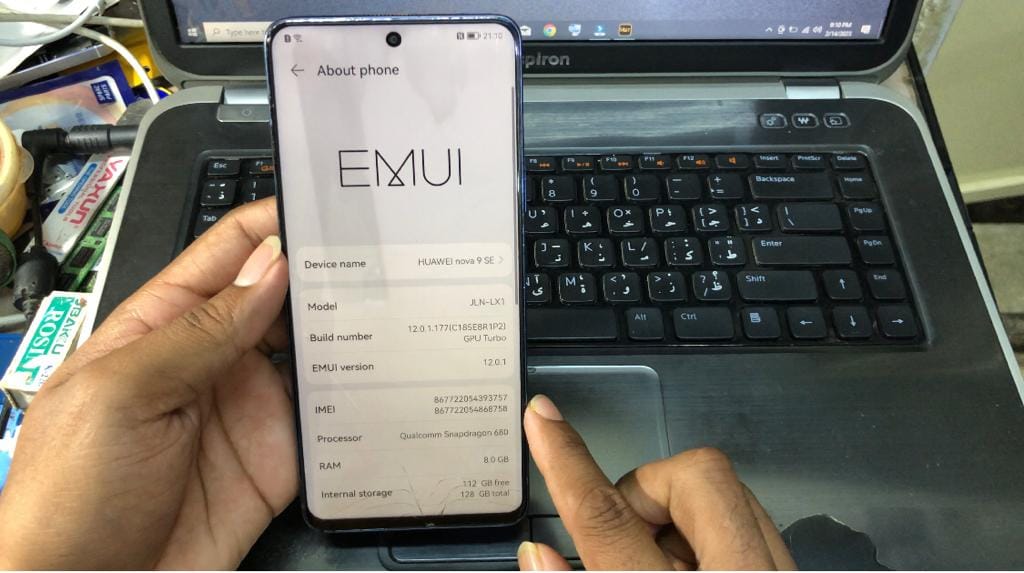
Let’s say, you forgot your Google Account ID/ password (Gmail), or you have purchased a second-hand phone either online or via some third-party source.
When you perform a factory data reset on your Huawei nova 2 plus, you will be greeted with the message “This device was reset, to continue to sign in with a google account that was previously synced on this device”, meaning that the phone is useless unless they bypass the Google account.
This means you are in trouble unless you have this guide to bypass FRP lock or remove Google account on Huawei nova 2 plus.
What does Factory Reset Protection mean? HUAWEI NOVA FRP Bypass
Factory Reset Protection, also known as FRP, is a new security feature which is activated when you set up a Google Account on your device.
Once FRP is activated, it prevents the use of the device after a factory data reset, until you log in using the Google username and password previously set up on the device.
Tools Required:
- Download QuickShortcutMaker 2.4.0.apk
- MicroSD card [if microSD card is not supported, then use OTG USB Drive]

Instructions to remove Google account on Huawei nova 2 plus
You can try any of the below instructions to bypass FRP lock or Remove Google Account verification on
1st Method:
Follow these instructions to remove FRP lock on Huawei nova 2 plus Guide to Bypass FRP lock on any Huawei device
2nd Method:
Follow this step by step video guide to remove FRP lock on Huawei nova 2 plus. How to Bypass FRP Lock on Huawei device
I hope this guie was useful to remove Google account verification on Huawei nova 2 plus. You can leave a comment if you have any queries or feedbacks to improve.
| Huawei nova 2 plus Specifications: |
| Huawei Nova 2 Plus features a 5.5-inches display with a screen resolution of 1080 x 1920 pixels. The smartphone is powered by Octa-core (4×2.36 GHz Cortex-A53 & 4×1.7 GHz Cortex-A53) and HiSilicon Kirin 659 coupled with 4GB of RAM. The phone packs 128GB internal memory, which can also be expanded up to 256GB via microSD card. The camera on the Huawei Nova 2 Plus comes with a Dual 12MP + 8MP Rear Camera with phase detection autofocus, LED flash and 20MP front shooting camera. Huawei Nova 2 Plus runs on Android 7.0 Nougat out of the box with a non-removable Li-Po 3,340 mAh battery with fast battery charging. It also has a fingerprint sensor on the back. The handset supports dual sim with 4G on both slots. It comes with connectivity options such as Bluetooth, WiFi, USB OTG, FM, 3G, and 4G. |



