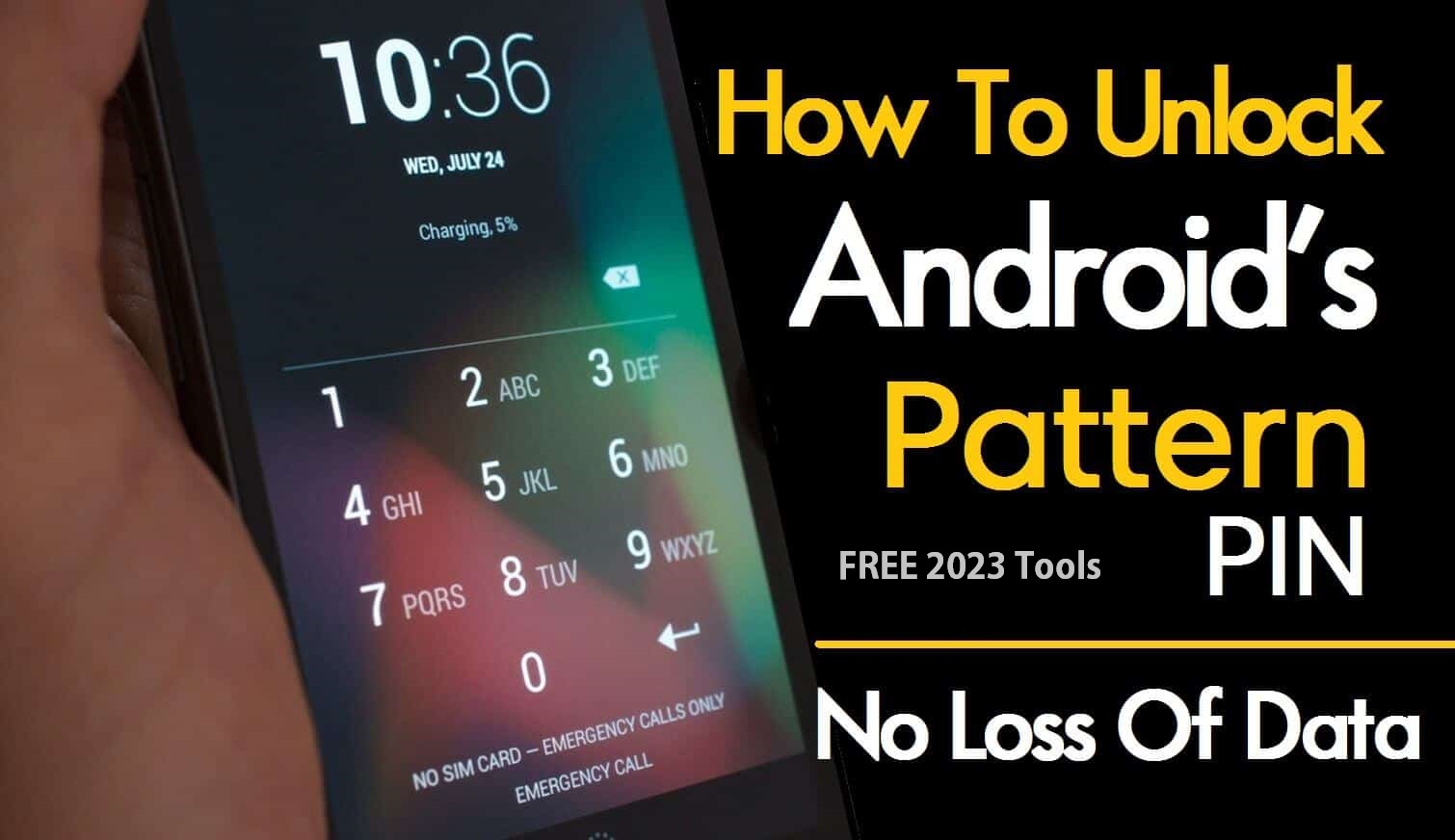Samsung A23 FRP Bypass Without Pc Latest Security Update Android 12 | NO KNOX 2023
All Samsung FRP BYPASS ANDROID 11, 12 Google Accounts Unlock Simple Easy Method All Samsung Android 12 Frp Remove Samsung A23/A33/A53/A73 Google Bypass New Method Update Security 2022/2023. Without Xshare apk No Install Os14 Launcher New Trick 100% Free & Working Method 2022/2023 By PenTek.
To successfully remove frp, you need to connect WiFi first, after that, we have to turn on talkback just by long hit on both (Volume UP + Down), and then double hit on “Use”.
Samsung A23 FRP Bypass Tool Download
How to Bypass Samsung A23 FRP without PC
Step 1: Remove your SIM card and turn on SAMSUNG, Connect to WiFi and when it asks you to enter Google Account, tap on the back button until it gets to the emergency screen, then dial 122, and then go back.
Step 2: Now go to the screen where the phone asks about Google Account.
Step 3: Here you should insert a SIM card with a pin code.
Step 4: Now wait until you see a screen with the ask to enter pin code.
Step 5: Next try to remove the SIM card and then press the Power Button at the same time to see the information on the SIM card removed but on the locked screen not unlock.
Step 6: If the device goes black screen, tap on the screen to wake it up.
Step 7: Tap on the OK button to close the information about the SIM card removal.
Step 8: On the lock screen, you will see a padlock, tap on it to open a new menu.
Step 9: Then press the notification settings option at the top of the screen.
Step 8: Now put the SIM card again and swipe across the screen fast this time.
Step 9: Enter the SIM card PIN (If the screen goes black tap on it to wake it up)
Step 10: Now you will be taken to the Status bar tap on See All and allow it to load.
Step 11: You will see Most Recent Apps at the top of the screen. Tap on it and select All.
Step 12: Now scroll down and Select Youtube App and then Settings > History and Privacy > Youtube Terms of Services.
Step 13: You will be taken to Google Chrome Browser click on the Accept and Continue.
Step 14: Tap on Next > No Thanks.
Step 15: Now on the open browser, click on the link and enter www.www.techyloud.com
Step 16: When the page opens, search for Frp Unlock and open FRP unlock for all devices.
Step 17: Look and download the Google Account Manager (For your android version), install it, and click done.
Step 18: Now go back and download the Account Login Manager and install and open it.
Step 19: Here it will show you the option to enter Google Account. Click on the Menu (three dots at the top right hand of the screen and select Browse sign in. Now enter your own Google Account and tap Sign in.
Samsung A02/A03/A20/A50/A70 FRP Bypass | All Samsung FRP Bypass Android 11/12
We have top best 2 ways to Bypass FRP Galaxy A23 (Android 12), in the most latest method, you are not required any (Alliance Shield App or iOS 13 Launcher), because these 2 apps have been removed from galaxy store, so the (Method 1) is the latest one, in this method, you are not required any app, we will install some (Package disabler and Notification bar) app, through these apps, you can easily bypass google account frp.
Premium Version Download MAC – Windows AND Linux With eBay 21 Day Money Back Warranty.

Samsung A23 FRP Bypass Without Pc Latest Security Update
The Samsung A23 is a nice device that features a screen display size of 6.6 inches with a resolution of 720 x 1600 pixels. The device comes with Qualcomm SM6225 Snapdragon 680 4G chipset and runs on Android 12 OS with an inbuilt memory of 64GB 4GB RAM, 128GB 4GB RAM, and 128GB 6GB RAM. It packs 50 MP + 8 MP + 2 MP + 2 MP quad rear cameras and a front camera of 13 MP for selfies. The handset is blessed with Fingerprint (side-mounted) and Virtual proximity sensing. The 5000 mAh battery comes with 15W fast charging.
Samsung A02/A03/A20/A50/A70 FRP Bypass All Samsung FRP Bypass Android 11 12 Google Account Unlock Without PC New Update Solution Without Xshare apk No Install Os14 Launcher New Trick 100% Free & Working Method 2023 By PenTek.